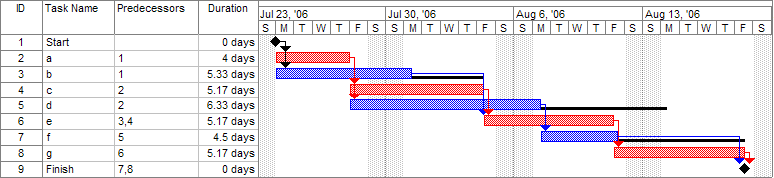This is an old revision of the document!
Work plan
Deadlines
- 2022-03-06 Choose a project proposal and send your choice via email to epsatisep@gmail.com
- 2022-03-16 Define the Project Backlog (what must be done and key deliverables - every member should preferably participate in every task), Global Sprint Plan, Initial Sprint Plan (which tasks should be included, who does what) and Release Gantt Chart of the project and insert them on the wiki (planning)
- 2022-03-23 Upload the “black box” System Diagrams & Structural Drafts to the wiki
- 2022-04-06 Upload the List of Components and Materials (what & quantity) to the wiki *
- 2022-04-12 Upload the detailed System Schematics & Structural Drawings to the wiki and do the cardboard scale model of the structure
- 2022-04-14 Upload the Interim Report and Presentation to the wiki. The report must contain the the following chapters: Introduction, Project Management, State of the Art, Marketing Plan, Eco-efficiency Measures for Sustainability, Ethical and Deontological Concerns, Proposed Solution and Bibliography. In particular, the Project Management chapter includes the updated project progress register, the sprint report for completed sprints (tasks that were included, statuses, assignees, allocations) and the updated release Gantt chart
- 2022-04-21 Interim Presentation, Discussion and Peer, Teacher and Supervisor Feedbacks
- 2022-04-27 Upload the final List of Materials (local providers & price, including VAT and transportation) to the wiki
- 2022-05-14 Upload refined Interim Report (based on Teacher & Supervisor Feedback)
- 2022-06-07 Upload the results of the Functional Tests to the wiki
- 2022-06-18 Upload the Final Report, Presentation, Video, Paper, Poster and Manual
- 2022-06-23 Final Presentation, Individual Discussion and Assessment
- 2022-06-28:
- Update the wiki, report, paper with all suggested corrections
- Place in the files section of the MS Teams channel of your team a folder with the refined deliverables (source + PDF) together with all code and drawings produced
- Hand in to the EPS coordinator a printed copy of the refined report and poster
- 2022-06-30:
- Hand in the prototype and user manual to the client
- Receive the EPS@ISEP certificate
- Bring typical food from your country
Project Plan
Define your optimal sprint duration and plan your sprints until project end using Global Sprint Plan Table 1.
Table 1: Global Sprint Plan
| Sprint | Start | Finish |
|---|---|---|
| 1 | Start date | End date |
| 2 | Start date | End date |
| 3 | Start date | End date |
| 4 | Start date | End date |
| 5 | Start date | End date |
| 6 | Start date | End date |
| 7 | Start date | End date |
Build your project backlog, including all relevant tasks/deliverables, using Project Backlog Table 2. Prioritize all backlog items (PBI), keeping higher priority items at the top, and lower priority at the bottom.
Table 2: Project Backlog
| PBI | Title | Status |
|---|---|---|
| Z | Sample task | To do |
| K | Sample task | To do |
| D | Sample task | To do |
| A | Sample task | To do |
| B | Sample task | To do |
| E | Sample task | To do |
| C | Sample task | To do |
Plan each sprint at its beginning (Sprint Planning session) using the Sprint Plan Table 3.
Table 3: Sprint Plan
| Sprint | Task | Duration (d) | Responsible | Involved |
|---|---|---|---|---|
| 1 | Z | 2 | X and Y | X, Y, Z, W |
| 2 | K | 3 | Z | X, Y, Z, W |
| 3 | D | 1 | W, Y and Z | X, Y, Z, W |
| 4 | A | 1 | Y | X, Y, Z, W |
| 5 | B | 2 | Z and W | X, Y, Z, W |
| 6 | E | 4 | X and W | X, Y, Z, W |
| 7 | C | 2 | Y and Z | X, Y, Z, W |
Review each sprint at its end and update each item status on the Progress Register Table 4.
Table 4: Project Progress Register
| Sprint | PBI | Responsible | Involved | Status |
|---|---|---|---|---|
| 1 | Z | X and Y | X, Y, Z, W | Done |
| 2 | K | Z | X, Y, Z, W | Done |
| 3 | D | W, Y and Z | X, Y, Z, W | Done |
| 4 | A | Y | X, Y, Z, W | Done |
| 5 | B | Z and W | X, Y, Z, W | In progress |
| 6 | E | X and W | X, Y, Z, W | In progress |
| 7 | C | Y and Z | X, Y, Z, W | In progress |
Identify key project deliverables (when they will be started and completed) and build a release Gantt chart. See Figure 1 for inspiration.